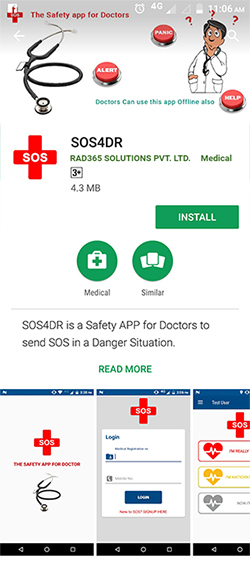-
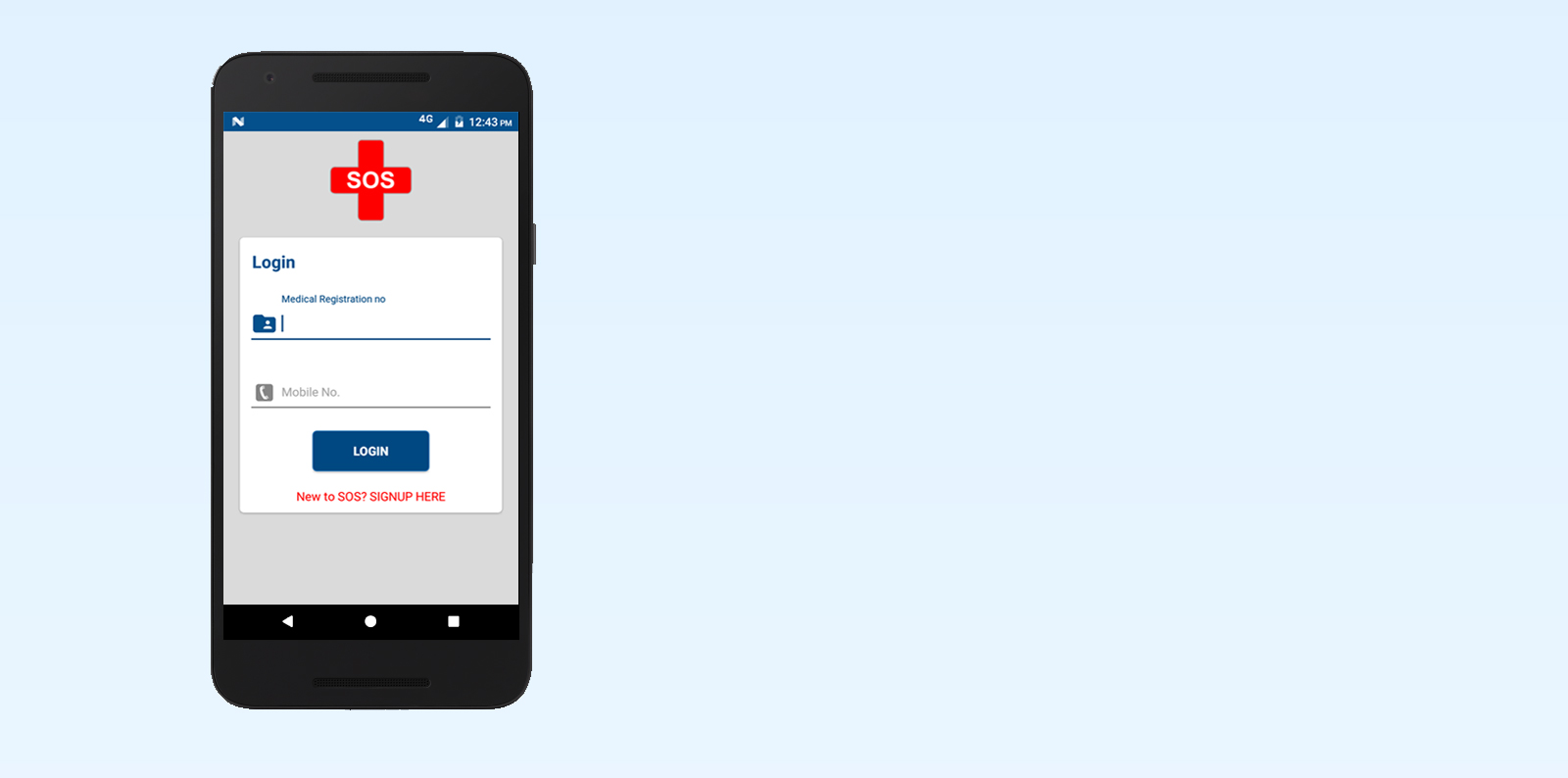 Enter Registration No. and your Mobile No. to login
Enter Registration No. and your Mobile No. to login -
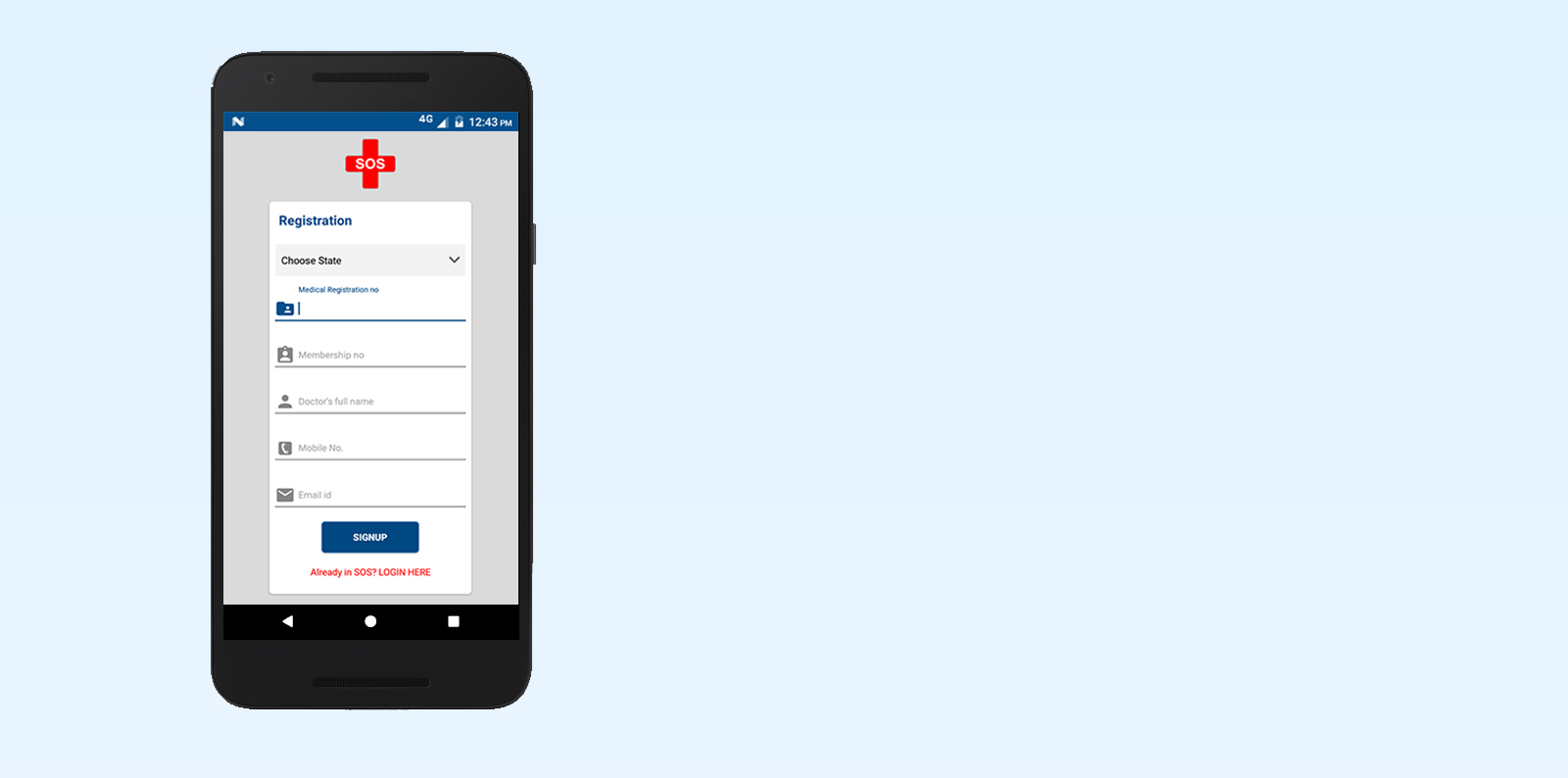 Enter the details above to join SOS4DR Community
Enter the details above to join SOS4DR Community -
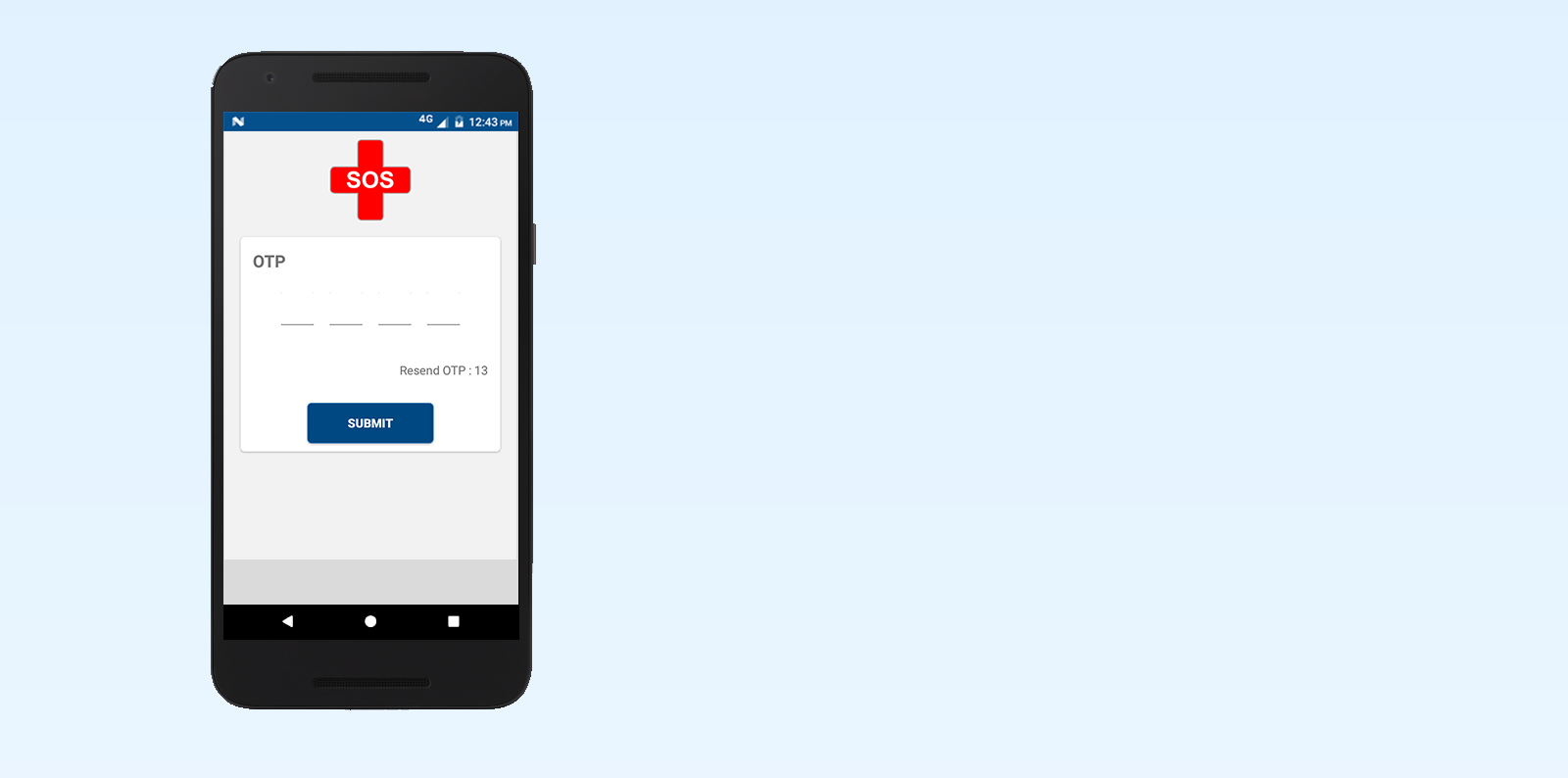 Enter OTP which is sent to your Mobile No.
Enter OTP which is sent to your Mobile No. -
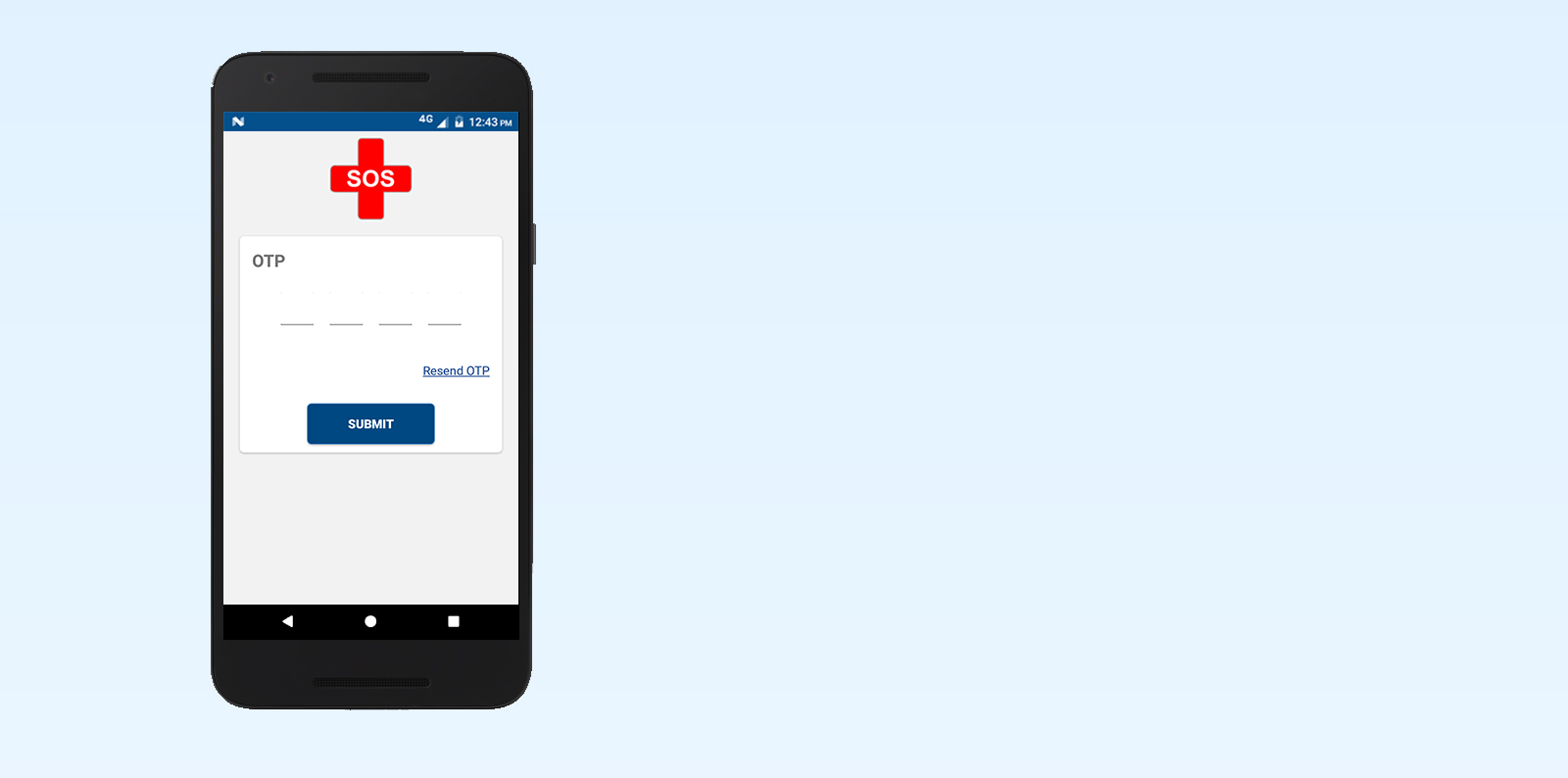 If within 30 sec not getting the OTP then you can resend OTP to that Mobile No.
If within 30 sec not getting the OTP then you can resend OTP to that Mobile No. -
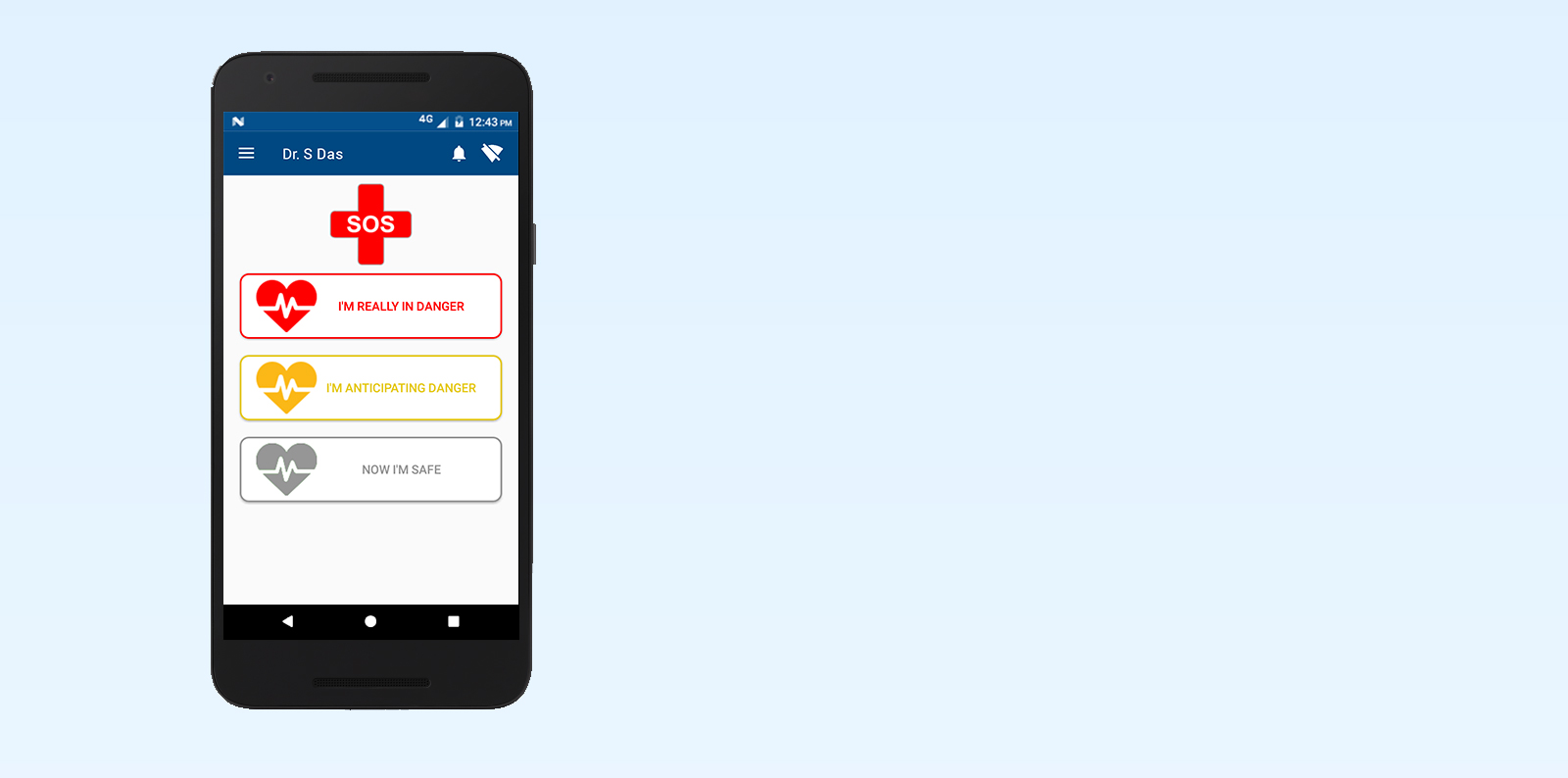 App is ready to send online notification to the Community.
App is ready to send online notification to the Community. -
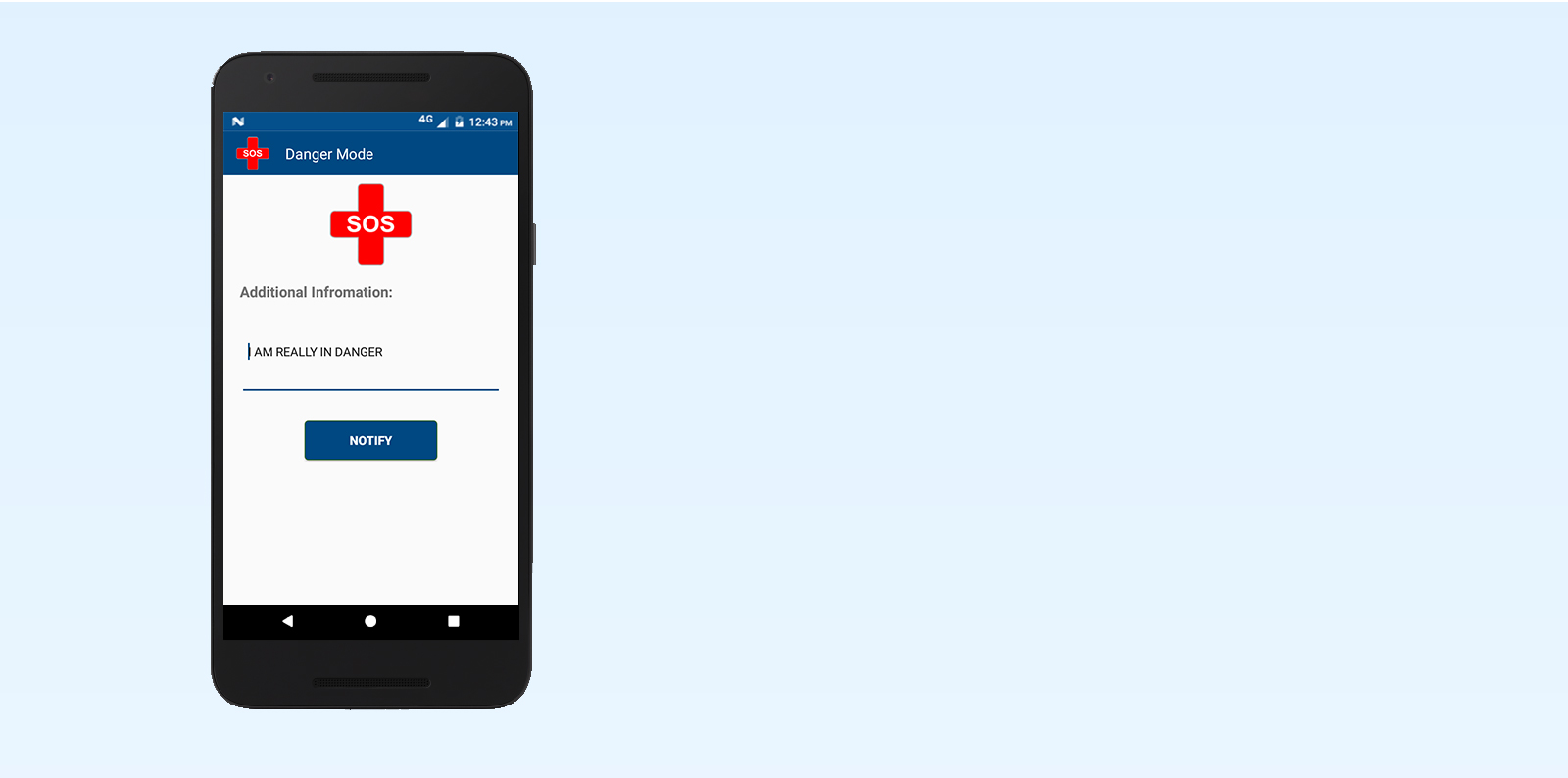 Notification sent by user to the Community.
Notification sent by user to the Community. -
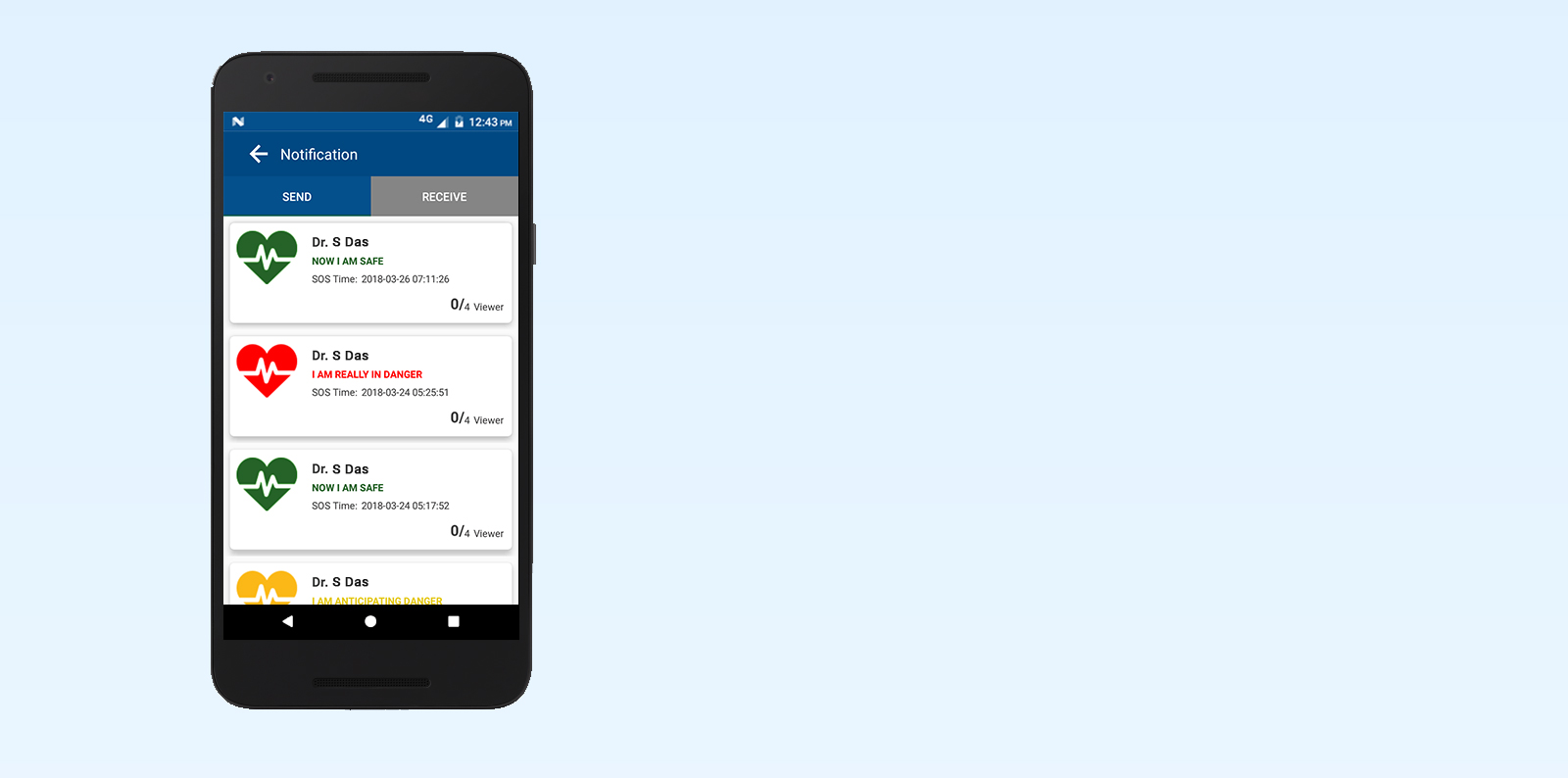 Your notification log that is sent to the Community.
Your notification log that is sent to the Community. -
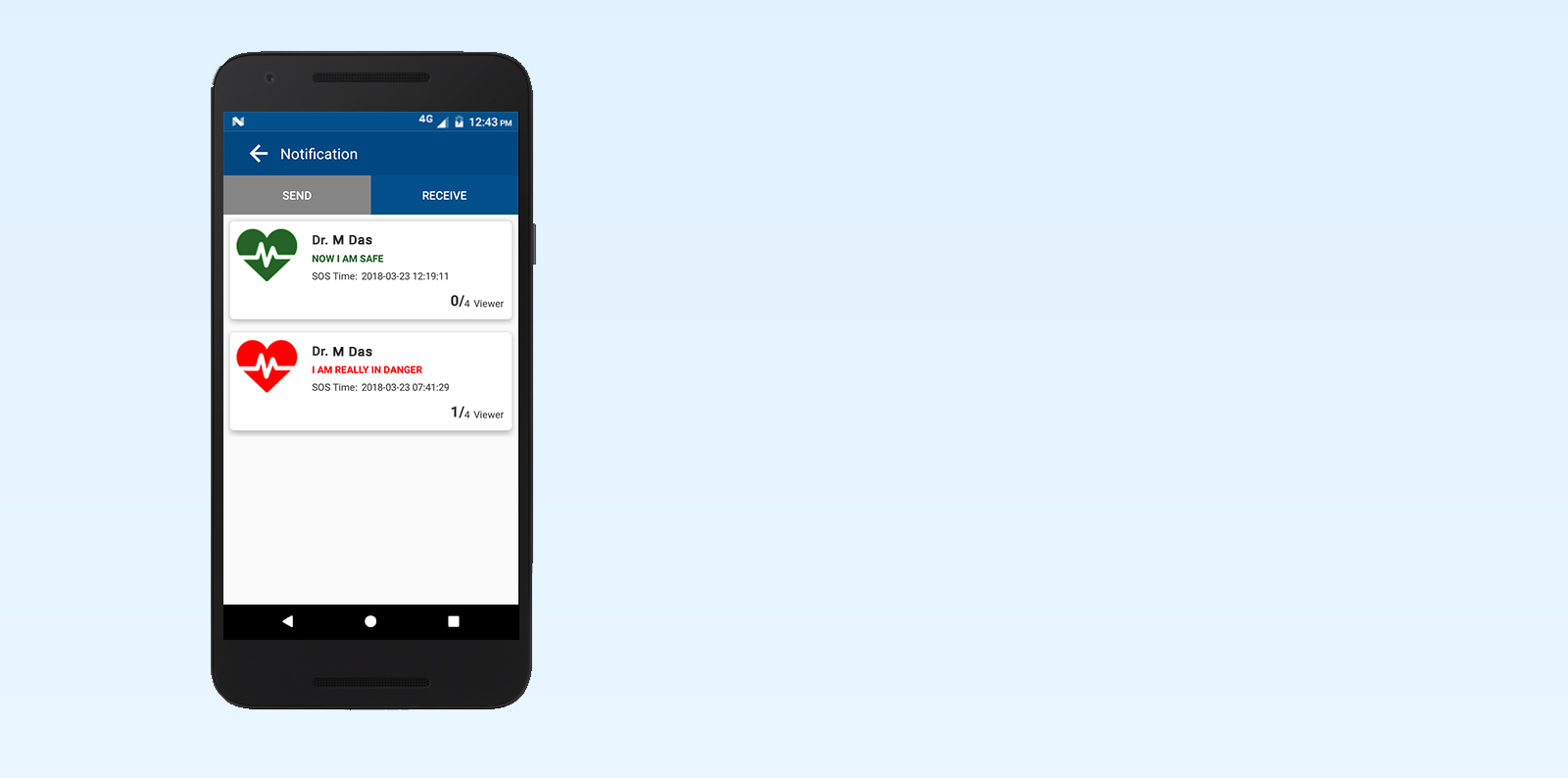 Last 10 notification received from user Community.
Last 10 notification received from user Community. -
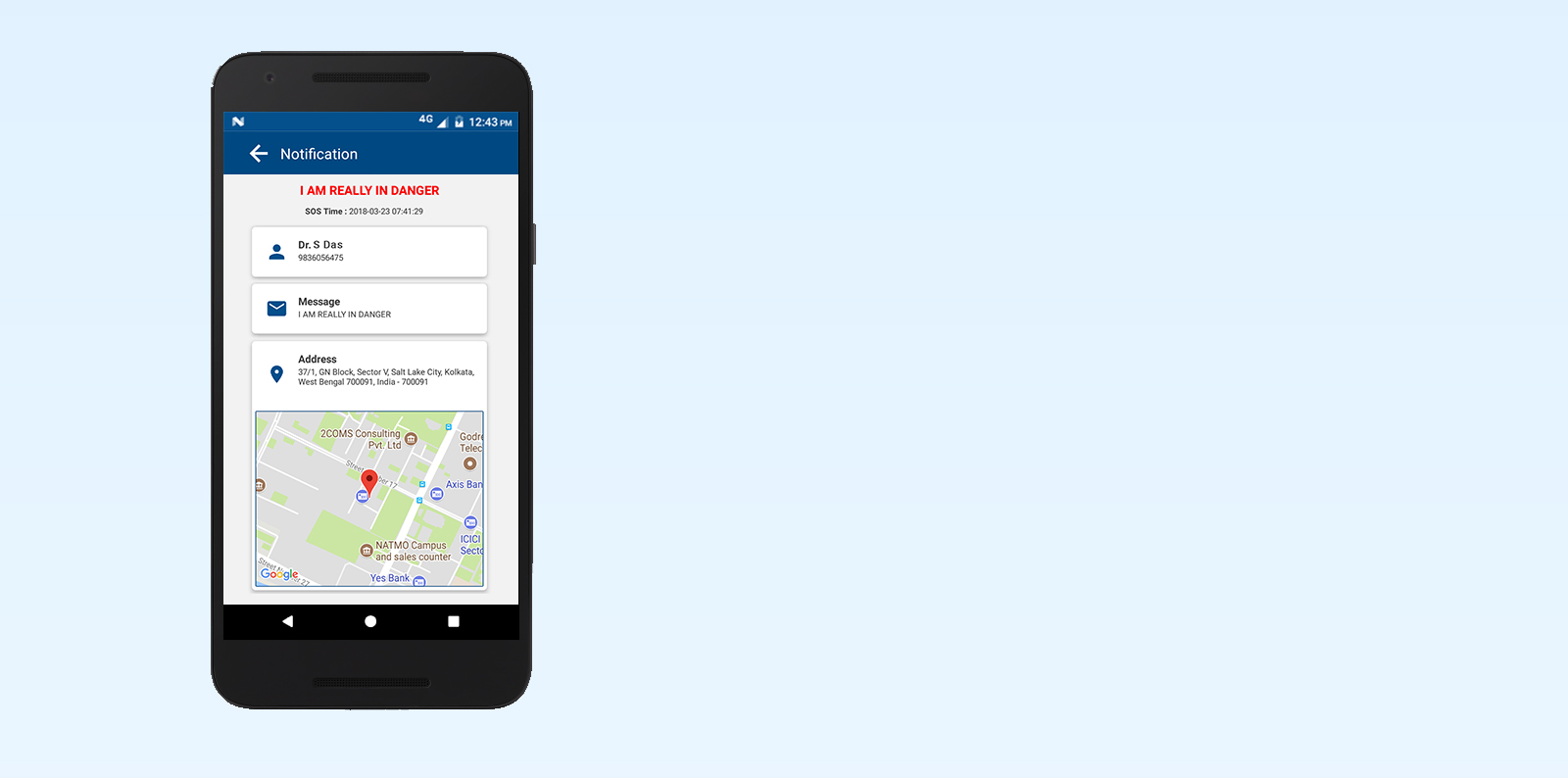 After you click the notification log full details of that notification is displayed.
After you click the notification log full details of that notification is displayed. -
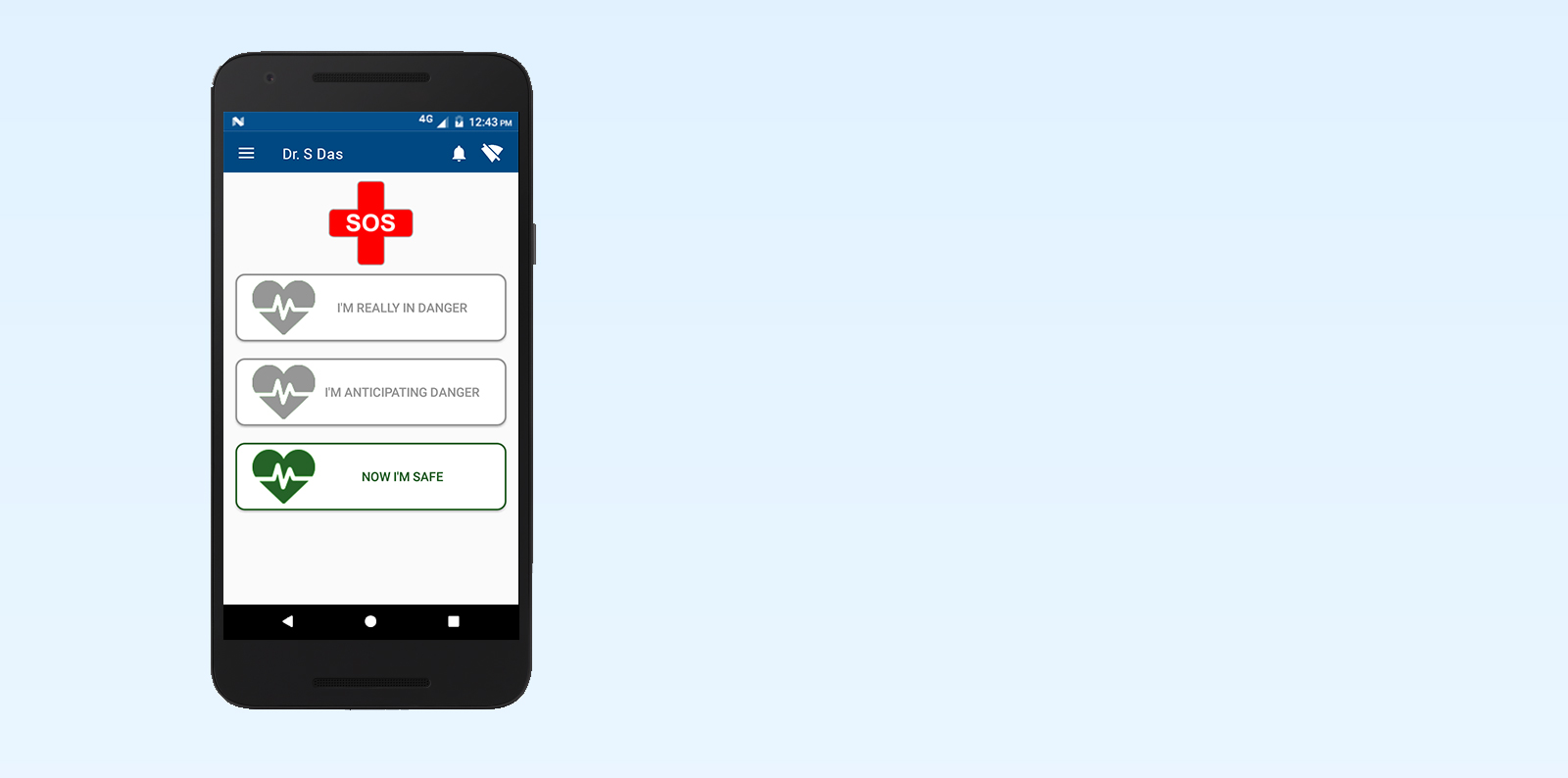 If user is out of danger, he can choose “Now i'm safe” option. In this case also notification sent by user to the Community.
If user is out of danger, he can choose “Now i'm safe” option. In this case also notification sent by user to the Community. -
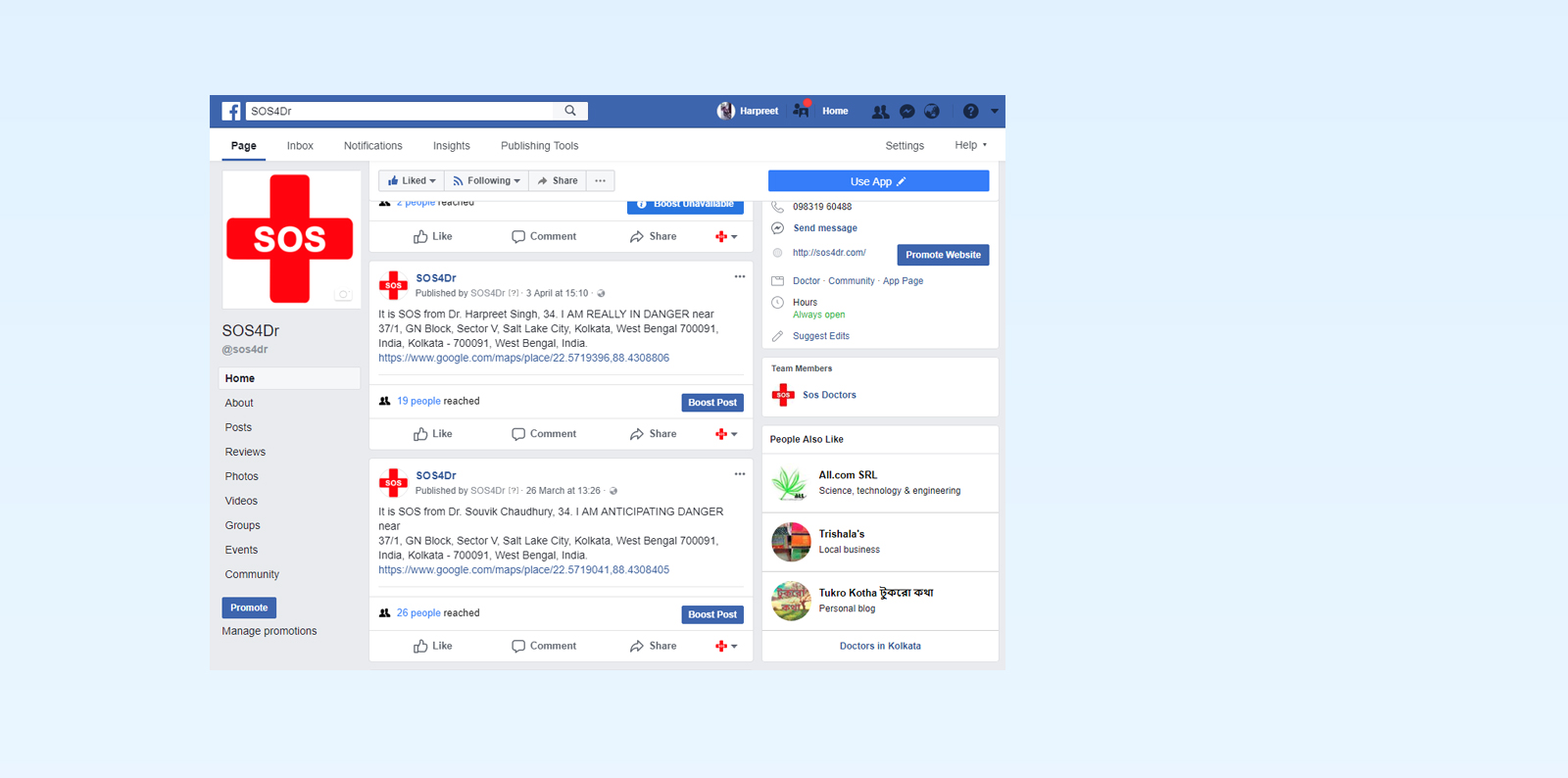 This app also posts all SOS requests to the SOS4Dr page of Facebook so that entire Community is aware of the situation.
This app also posts all SOS requests to the SOS4Dr page of Facebook so that entire Community is aware of the situation. -
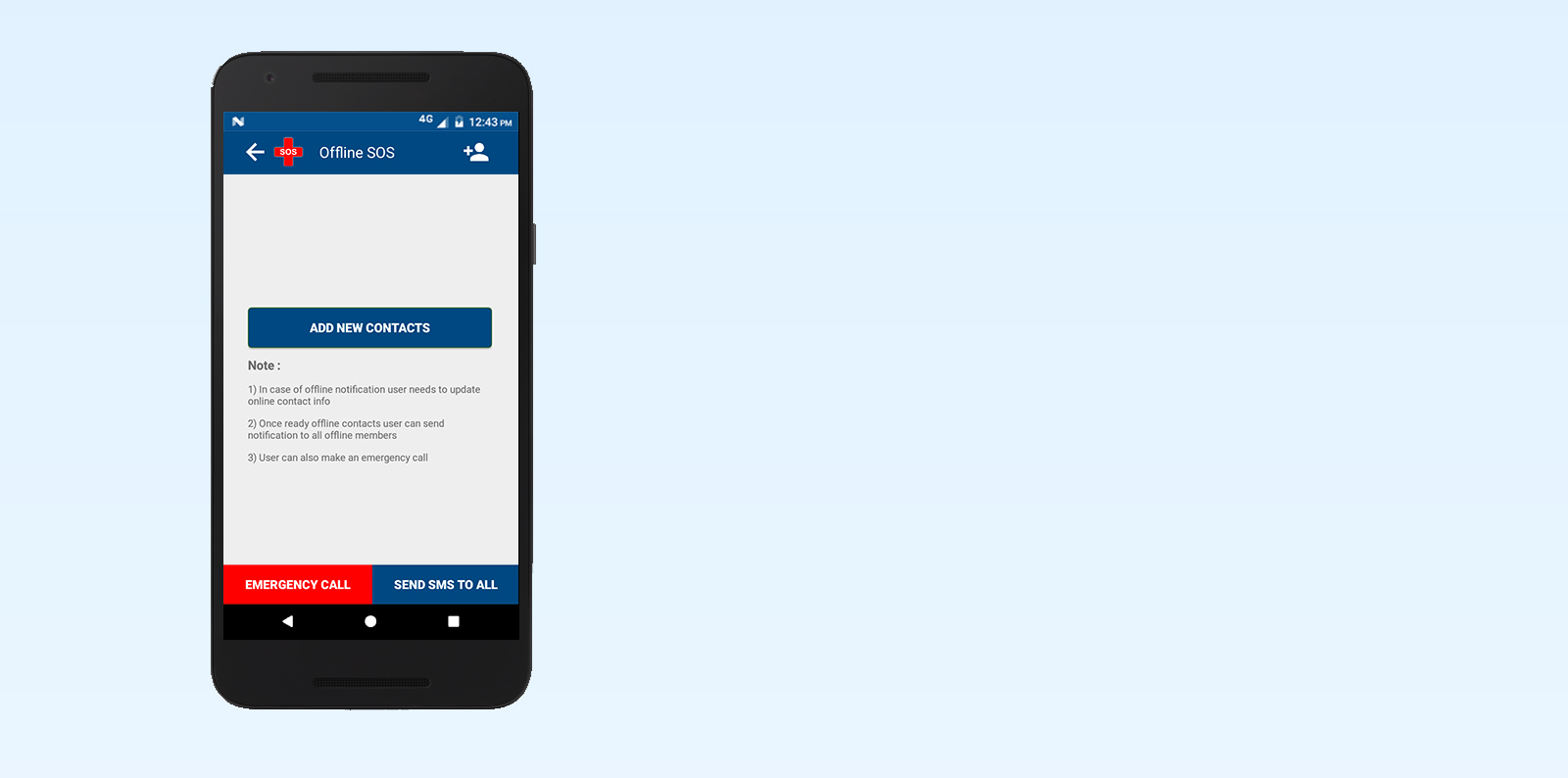 In case of offline notification, user need to updated offline contact info.
In case of offline notification, user need to updated offline contact info. -
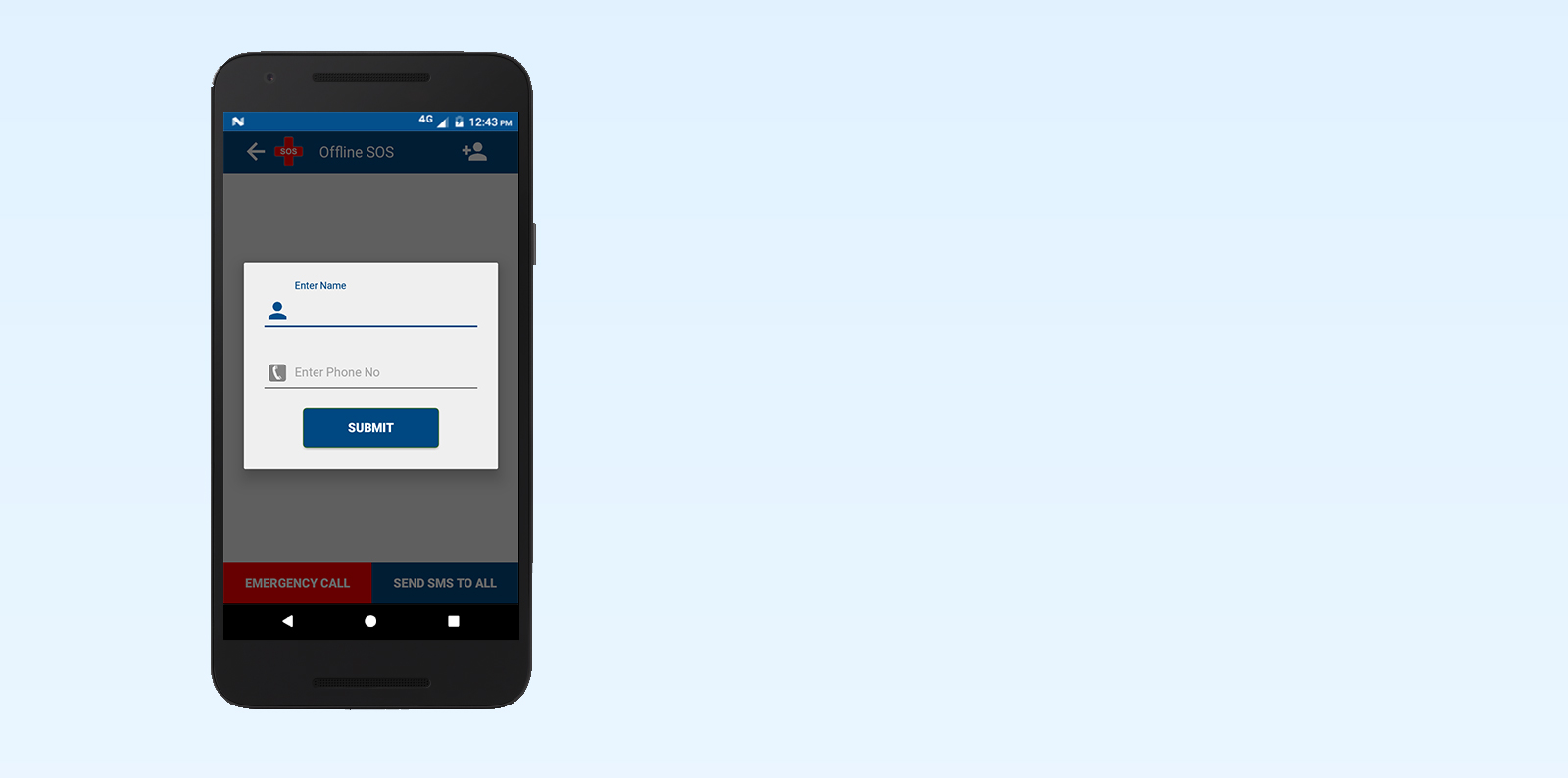 After click the add button you can add person name and phone no through this form.
After click the add button you can add person name and phone no through this form. -
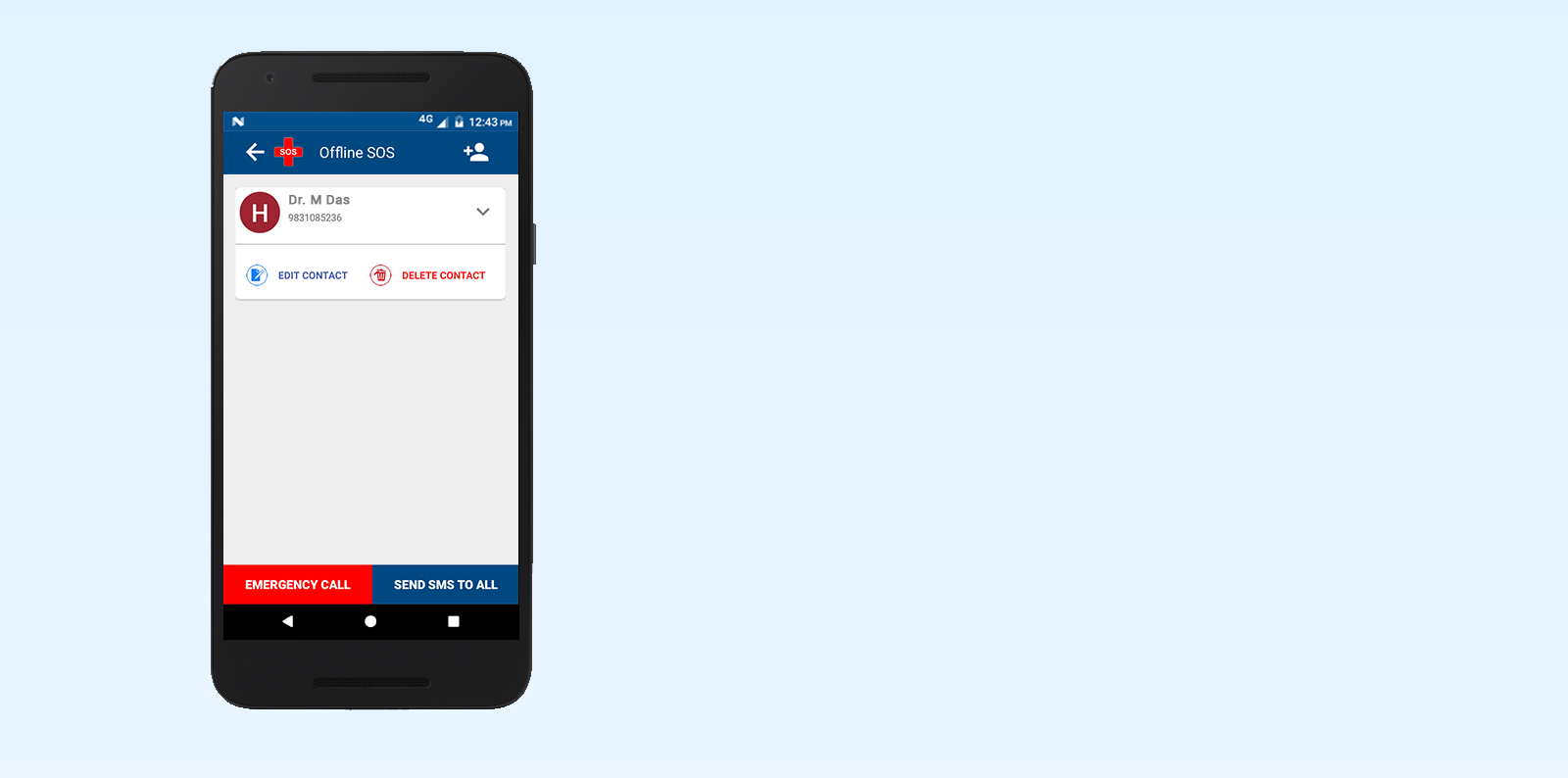 Your offline contact lists are shown like this. You can also manage the contact with edit and delete option.
Your offline contact lists are shown like this. You can also manage the contact with edit and delete option. -
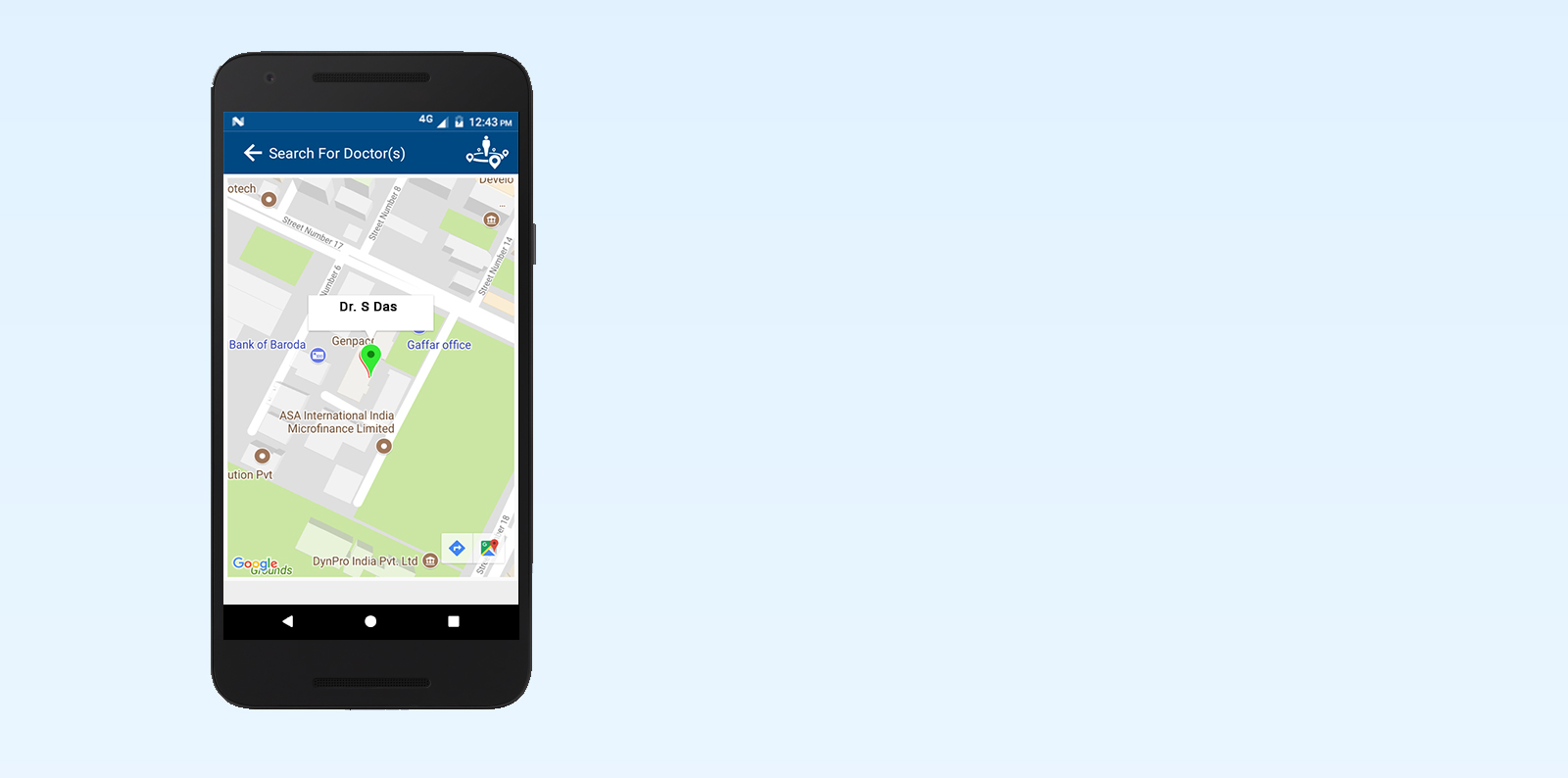 There have another option search for doctors. Under this option doctor can see other doctor. Within a selected radius that is set by the doctor itself.
There have another option search for doctors. Under this option doctor can see other doctor. Within a selected radius that is set by the doctor itself. -
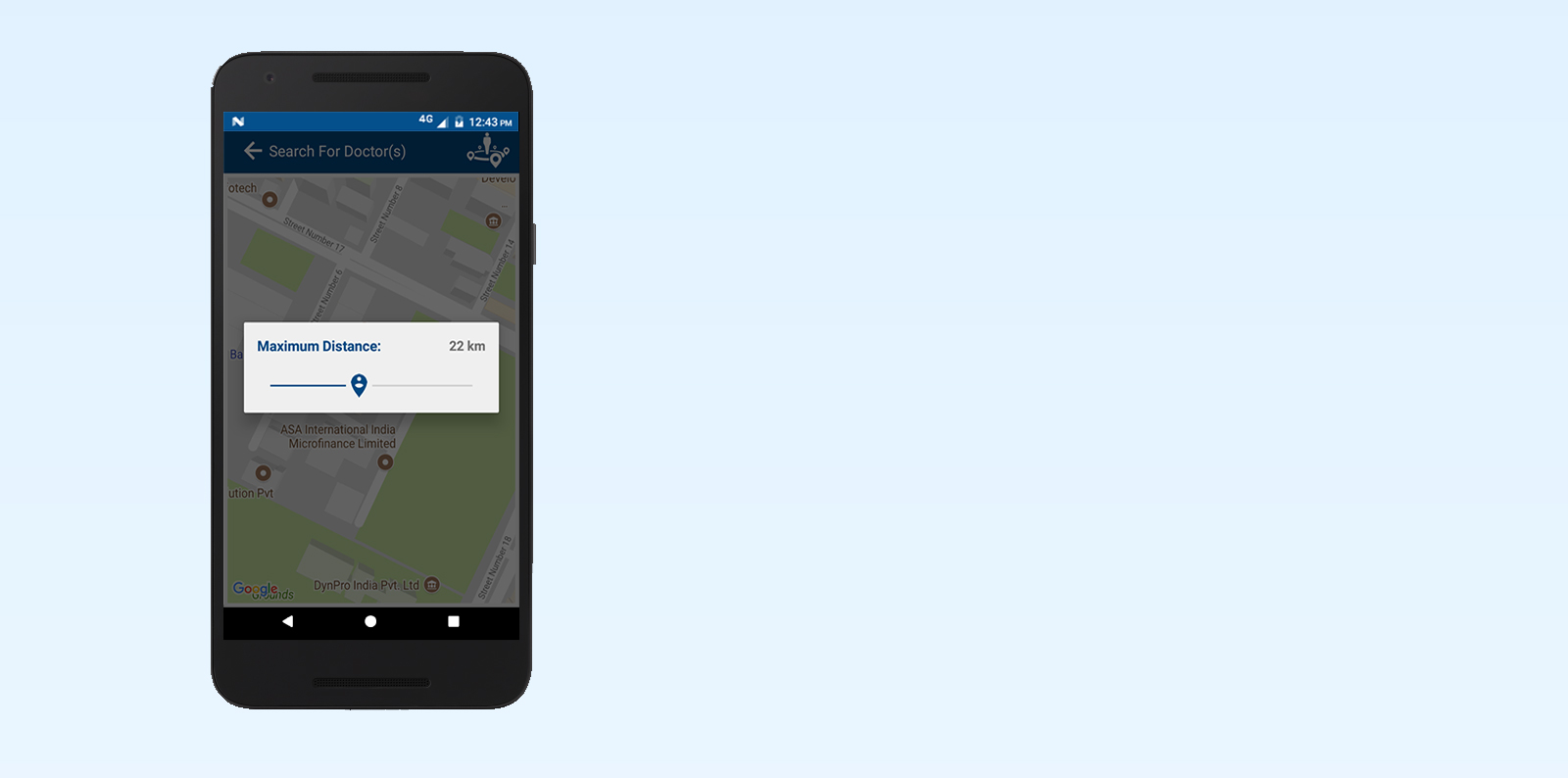 You can change doctor radius to view other doctor.
You can change doctor radius to view other doctor. -
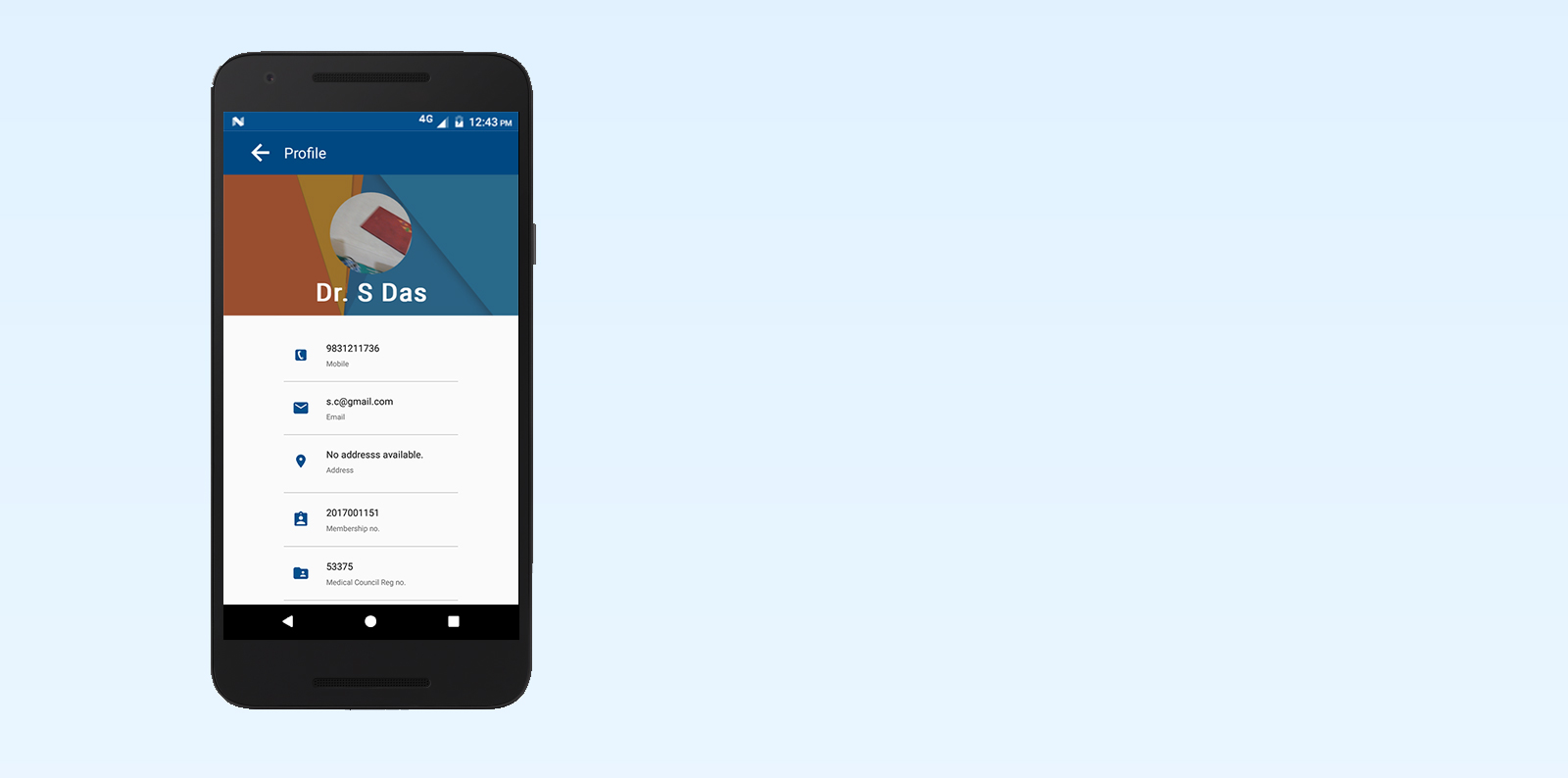 This is doctor profile page. Doctor can see his / her profile details.
This is doctor profile page. Doctor can see his / her profile details. -
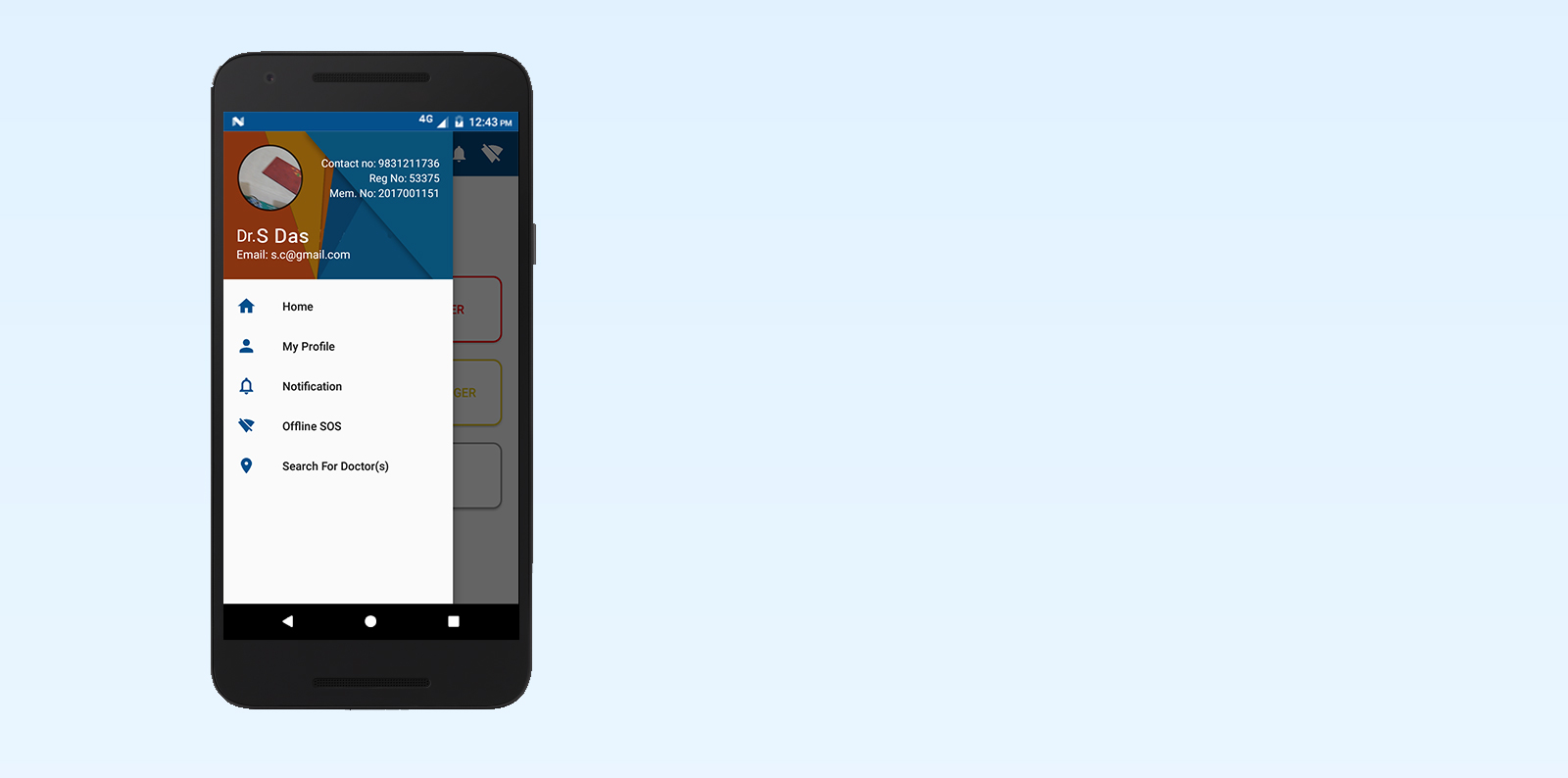 This is slide navigation menu. Doctor can go any option to click over there.
This is slide navigation menu. Doctor can go any option to click over there.
The Safety APP For Doctors
Aim of this APP is to notify all doctors’ community once some of them are not in pleasant situation.
Find Out More